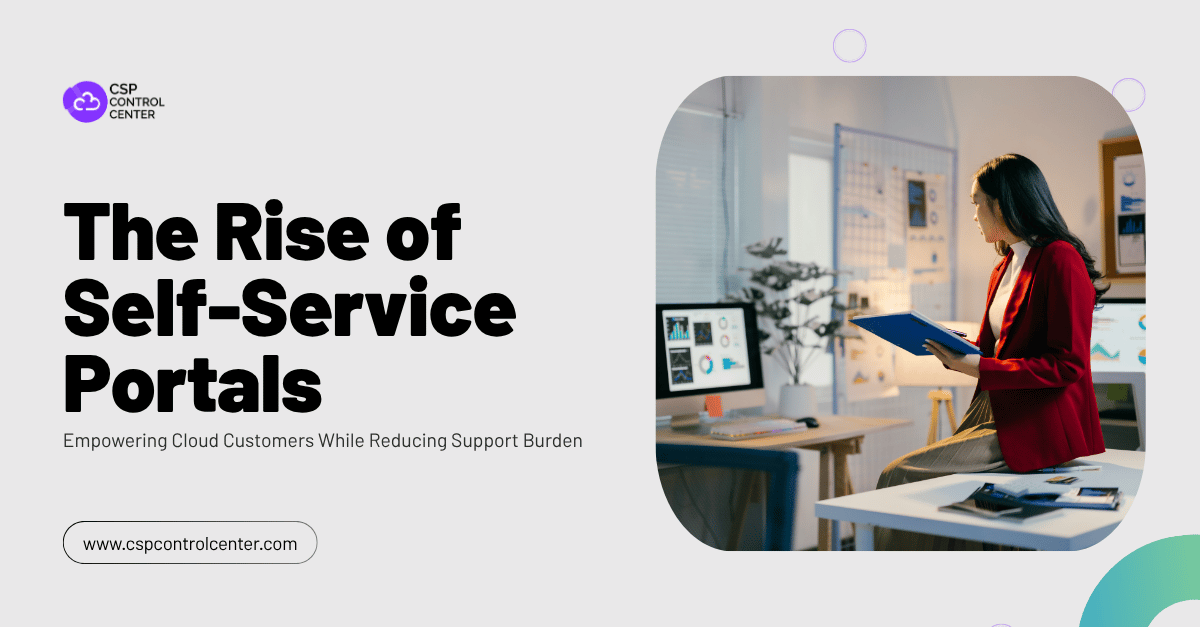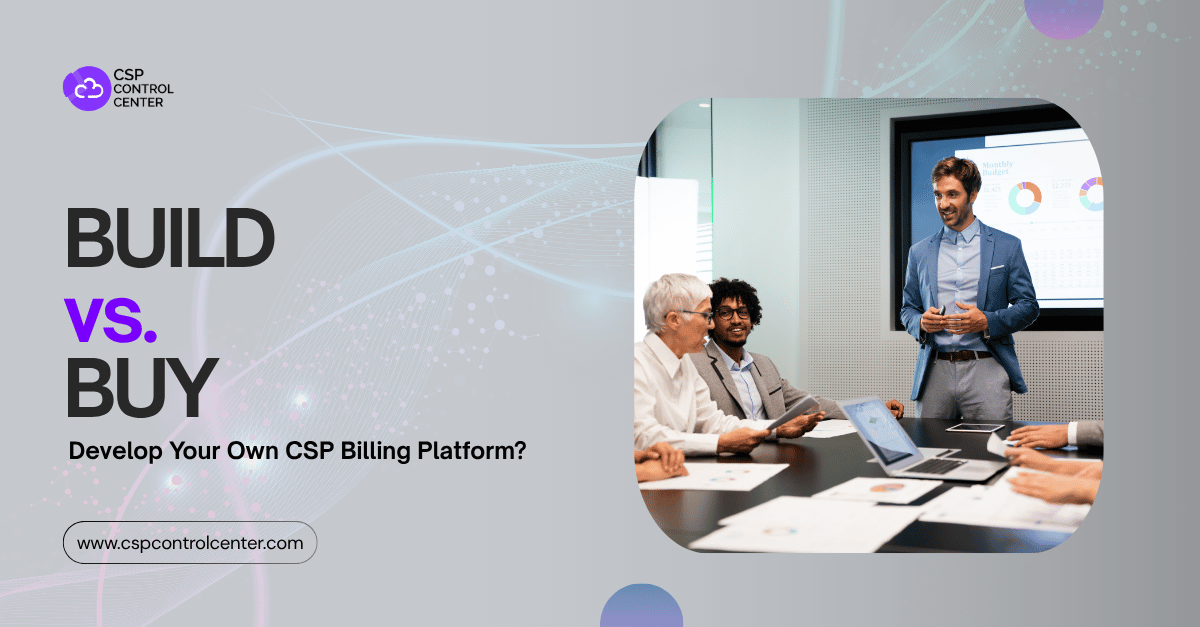Microsoft regularly keeps adding new features and functionalities to the Partner Center to help Microsoft CSPs streamline their operations and deliver exceptional value to the customers. As a Microsoft CSP, you must stay up to date with the latest Partner Center releases and embrace the latest tools and features available within the Partner Center. Being up to date with the latest tools and features available in Partner Center will help you deliver proactive and efficient customer support and promptly address any issues. Regularly keeping up with the changes in the Partner Center will help you discover new business opportunities and expand service offerings.
In this blog, we will explore the recently added features and capabilities including improved security, streamlined partner communications, easy order creation, etc that can help you maximize your earnings and stay ahead of the competition.
Subscribe to new security alert notifications to prevent Azure fraud
As a Microsoft CSP, it is your responsibility to closely monitor your customers’ Azure usage and detect any abnormal usage patterns. By signing up for Microsoft Azure security alerts you can identify and analyze patterns of fraudulent activities and misuse in Azure resources. From June 1, 2023, onwards, as a Microsoft CSP, you have visibility into the new security alerts which will help you protect against Azure fraud and enhance your security posture.
Azure’s security detections are based on a variety of factors, such as anomalies in Azure Resource Manager (ARM) activities, billing meter consumption, identity risk signals, crypto mining, and quota increase requests. To avoid fraud and safeguard your business from monetary loss you must subscribe to the security alert notifications via the Partner Center portal or API.
To get alerts by email, you need to select the notifications icon(bell) in the Partner Center. Then select My Preferences to set your preferred email address and language. Then, click Edit next to email notification preferences, check the boxes for Customers in the Workspace, and save your settings. You can also get alerts through a webhook by registering for resource change events. Click here to learn more about this.
Additionally, you can access and respond to security alerts using the security alerts dashboard as well as use the FraudEvents API to get new types of alerts as they are introduced into the system. To learn more about setting up and responding to security alerts, read Detect and Respond to security alerts.
To learn more on how to safeguard the cloud environment and protect the sensitive data of your customers, read our blog on Ensuring Security in the Cloud: Best Practices for Microsoft CSPs.
Enhanced partner communication with the Action Center
Action Center serves as the primary communication hub for Microsoft CSPs within Partner Center. Within Partner Center, you can gain access to essential and time-sensitive information such as fraud event notifications, payout and incentive updates, co-selling opportunities, tax invoices, and commercial marketplace updates.
Action Center in Partner Center streamlines and centralizes all these critical actions, ensuring they are easily accessible. By simply clicking on the bell icon, you can access any critical pending actions. You can filter and prioritize notifications using workspace tags and categories, which will allow you to efficiently manage the tasks.
The actions are reminders that require you to perform specific tasks. There are mandatory actions as well as recommended actions. Mandatory actions are essential tasks that must be finished within a set timeframe, like verifying your account. If you fail to complete a mandatory action by the due date, you might not be able to do business with Microsoft through Partner Center. On the other hand, recommended actions when completed increase your chances of getting more business.
Other than actions there are other communications called notifications that keep you informed about important developments and updates that impact your role as a Microsoft CSP. There are two kinds of notifications, transactional notifications, which help you stay up to date on the status of your transactions and the other one is promotional notifications, which provide you with vital information about exciting features, launches, or events that can be beneficial for your Microsoft CSP business.
You can further customize your notification setting under the My Preferences section in Partner Center. You can select which notifications you wish to receive, your preferred language and update the list of email recipients so that the right individuals receive relevant information. More information on Action Center is available here.
Updates in New Commerce Experience
Microsoft CSPs who have purchased New Commerce Experience (NCE) license-based offers will be easily able to verify the pricing details of their orders and take action if there are any accidental errors. The total price for NCE license-based offers can be viewed on the Confirm page through the UX portal after review as well as the response of the checkout cart API.
You can now access a redesigned Customer list page in Partner Center. This new look also offers additional features and capabilities. You can now create orders directly from the Customer list without the need to go into customers’ subscriptions. Moreover, you now have the option to handle customer tags, resulting in better organization and easier access to Service Management. Data tables have been simplified to improve usability and an improved workflow has been implemented on the Users and Licenses page that will allow you to easily create, manage, and assign user licenses with greater efficiency.
Easy tracking of claims
In the incentives workspace, you will now be able to see a new claims history view. This update allows you to see the details of all actions taken on a claim, including the creation and approval/rejection progress. As a Microsoft CSP, you will be able to see the relevant dates as well, which will increase transparency and make it easier for you to track the progress of your claims and identify any potential problems.
Additionally, there have been updates in the add/claim customer workflow. Larger partners might have multiple claims open at the same time, to simplify the tracking process for such partners, claim-friendly names have been introduced. Another update to the add/claim customer workflow is the implementation of messaging improvements when there is a mismatch between the customer domain and tenants. This will help clarify whether you can proceed with your submission or if further action is required. This update will increase efficiency and reduce delays as the claims will be submitted correctly.
For more information on this, you can refer to the CPOR associations overview.
Improved Co-sell experiences
Microsoft launched the initial phase of the capability co-sell feature in April this year. This new feature allows Microsoft sellers to explore and collaborate on deployment services opportunities with endorsed partners across different countries and solution types. This launch will also make it easier for Microsoft sellers to find Microsoft CSPs with specialized skills and designations. The capability co-sell feature can help you increase sales by encouraging collaboration and working with Microsoft sellers.
The Referrals workspace has been redesigned with performance improvements. Pages such as co-sell opportunities, deal details, business profile, etc have been revamped. The improvements such as new grid views, preview cards, and better filters will make it easier to find the information you a looking for and help you manage referrals effectively.
Two other new features have also been added to enhance the co-sell experience for Microsoft CSPs. These include Quick filters which allow you to filter your referrals by those with pending expiry or registered deals that require further actions. Actionable insights can suggest deals are registered as partner-led but are likely to be more successful if promoted to a co-sell opportunity.
Microsoft commercial marketplace
Multi-Year SaaS is now available for App Source offers; this feature was earlier available only for Azure Portal. This new feature can be used for offer creation and allows customers to commit to a 2-year or 3-year subscription. This will give you more flexibility when selling App Source offers. You can now offer customers longer-term commitments, and customers can choose to pay upfront, annually, or in equal monthly installments.
This feature also allows customers flexibility to reduce their cloud consumption commitment either upfront or over time. This can make customers more likely to commit to a longer-term subscription. Microsoft CSPs offering longer-term commitments may be perceived as more reliable and trustworthy by customers which can help close more deals for them. To find more details about this feature you can refer to Create new SaaS offer plans.
To stay up to date with the latest Partner Center releases and tools, you can subscribe to the Partner Center blog, attend Partner Center events, and follow the Partner Center on social media.
Connect with C3 and stay up to date with the latest Partner Center releases
Staying-up-to date with the latest Partner Center releases is essential for the growth of your Microsoft CSP business. Knowing the latest features and capabilities offered by the Partner Center will allow you to leverage them to enhance your service offerings, improve customer satisfaction, and retain a competitive advantage in the rapidly evolving technology market. When you partner with C3, you unlock a world of benefits, starting with access to the ultimate Microsoft CSP billing tool which can help streamline billing, subscription management, usage tracking, etc for your Microsoft CSP business. Additionally, C3 keeps you well-informed on the latest announcements, product releases, and enhancements within the Partner Center.
Book a demo to learn more about the Ultimate Microsoft CSP billing automation solution by C3.

 CSP Control Center
CSP Control Center
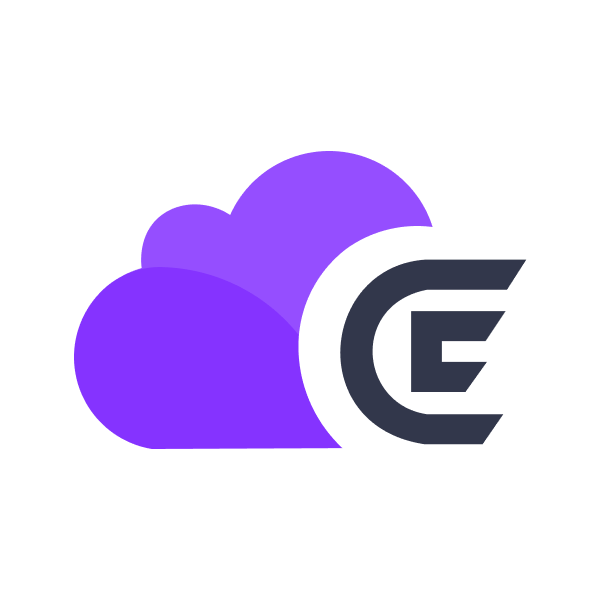 CloudEvents
CloudEvents