In today’s fast-paced digital landscape, managing complex cloud ecosystems while delivering exceptional customer service is a challenge you often face as a Microsoft CSP. As businesses embrace digitization, Microsoft 365 has become essential for businesses of all sizes due to its comprehensive suite of tools designed to enhance productivity, collaboration, and communication. From small startups to large enterprises, Microsoft 365 is being used to streamline operations and stay competitive in an ever-evolving market. As the demand for Microsoft 365 continues to rise, you need to allocate more resources to streamline operations, enhance customer satisfaction, and boost your bottom line. This means investing in staff training, refining service models, and leveraging automation wherever possible to manage growing workloads.
To thrive in this competitive environment, you must ensure that your customers are not just adopting Microsoft 365 but are fully realizing its potential to drive business outcomes. As a Microsoft CSP, you need to master the nuances of Microsoft 365 including Microsoft self-serve to deliver exceptional service and drive customer satisfaction. Self-serve features are becoming increasingly important as they allow your customers to manage many aspects of their Microsoft 365 environment themselves, freeing up your time to focus on more strategic initiatives.
Understanding Microsoft 365 Self-Serve
Microsoft 365 Self-Serve can empower customers by allowing them to manage their Microsoft 365 environments with minimal external support. This self-service approach reduces the workload of Microsoft CSPs and provides users with greater autonomy and flexibility.
Microsoft 365 Self-Serve enables customers to perform tasks such as:
- License Management– customers can view, assign, and manage their Microsoft 365 licenses on their own. They can have real-time visibility into license utilization allowing them to optimize licenses.
- User Management– customers can create, update, and delete user accounts, assign licenses to users, and reset the password themselves.
- Billing and Subscription Management: customers can view and manage their active subscriptions, including renewals. They can upgrade or downgrade the subscriptions as needed. They can have access to past invoices, payment history, and current invoices.
- Troubleshooting and Support– with an easily accessible knowledge base and troubleshooting guides, users can resolve many common issues on their own.
Benefits of Using Microsoft 365 Self-Serve for CSPs
As a Microsoft CSP, using Microsoft 365 self-serve has several advantages and enables you to improve service delivery, optimize operations, and elevate customer satisfaction. By empowering customers to manage their Microsoft 365 environments independently, Microsoft 365 self-serve can help you manage customer relationships and streamline operations.
Here are the key benefits of using Microsoft 365 Self-Serve for CSPs.
Reduced Support Workload
One of the most significant advantages of Microsoft 365 Self-Serve for CSPs is the reduction in support workload. By providing customers with the ability to manage common tasks like password resets, license assignments, and user provisioning, you significantly reduce the number of support tickets. Apart from this, the knowledge bases and troubleshooting guides further enable customers to resolve issues independently. By reducing the demand for support, operational costs are minimized, and it also gives support staff the bandwidth to handle more complex challenges. Over time this will lead to better resource allocation and increase the efficiency of your customer support team.
Enhanced Customer Satisfaction
When you provide customers with tools to manage their own environment, it improves overall customer satisfaction. Customer satisfaction is crucial for retaining clients and growing your Microsoft CSP business. By using Microsoft 365 self-serve, customers are able to quickly resolve issues without waiting for external support. This not only speeds up problem resolution but also gives customers a greater sense of control over their operations, leading to a more positive experience. This fosters loyalty and leads to long-term business partnerships.
Scalability and Flexibility
As your customer base grows, Microsoft 365 self-serve enables you to scale your services without needing to proportionally increase your support or administrative teams. By automating routine tasks and allowing customers to handle their basic tasks, your operational costs
remain controlled even as your business grows. The flexibility provided by Microsoft 365 self-serve also allows you to adapt quickly to changing customer requirements. For example, customers can use self-serve features to purchase additional licenses or adjust their subscriptions as needed allowing them to respond swiftly to changes in their business environment.
Focus on Strategic Services
By reducing the time and resources spent on routine support tasks, Microsoft 365 self-serve allows you to focus on more strategic services that add greater value to your business. When you have to manage a smaller number of support requests you can dedicate more time to offering consulting services, developing new service offerings and solutions, and implementing advanced solutions. You can also provide more personalized services to your customers and shift your focus from reactive support to proactive service delivery.
Differentiation in the Market
In a competitive marketplace, attracting and retaining customers requires differentiating your services from the rest of the competition. By incorporating Microsoft 365 Self-Serve into your offerings, you can stand out by positioning yourself as a forward-thinking and client-focused service provider. This feature can help attract customers who prioritize agility and independence in managing their IT needs.
Benefits for Customers
When you effectively implement and utilize Microsoft 365 Self-Serve features, your customers also reap significant benefits that improve their overall experience. Here are the key benefits for customers when Microsoft CSPs use Microsoft 365 Self-Serve:
Increased Control
Microsoft 365 Self-Serve offers customers more control as they can independently manage user accounts, licenses, and subscriptions. As a result, customers no longer need to rely heavily on external support for routine issues. Customers are able to make real-time changes to align with their current needs. According to a study by Salesforce, “61% of customers would prefer to use self-service to resolve simple issues.”
Faster Issue Resolution
Self-serve features enable customers to resolve several issues on their own without waiting for external support. Customers can access the self-service portal 24/7 and do not need to wait for support hours, which significantly reduces the downtime. This enhances productivity across the organization and ensures business continuity. According to Tidio, “73% of clients agree that the most important thing a company can do for them is value their time.”
Cost Savings
Customers can reduce their overall IT support costs by handling routine IT tasks and resolving common issues independently. For small and medium-sized businesses, reducing their reliance on external support can lead to significant cost savings. The money saved can be allocated to other areas of operation. Self-service offers better visibility into license usage that helps identify cost-saving opportunities.
Enhanced Flexibility
Customers get the flexibility to easily scale their Microsoft 365 environment up or down as their business needs evolve. It allows them to expand during peak business periods and downsize in response to prevailing business conditions. This adaptability helps them stay aligned with the current demands of the business. This flexibility helps customers optimize their spending, ensuring they only pay for the services and licenses they actually use.
Setting up a Self-Serve portal for Microsoft 365: A CSP’s Blueprint
Setting up a self-service portal for Microsoft 365 is a comprehensive process that involves careful planning, design, and execution. Here’s a step-by-step guide to help you set up an effective self-serve portal:
Assess Customer Needs
Start by understanding the common issues and challenges your customers face. Conduct surveys or gather feedback from your existing customer base to identify the most common tasks they want to manage independently. These can include license management, access to billing history, subscription management, payment tracking, etc. You can also gather insights from previous support tickets and service requests. Analyzing this data will give an idea about the most common issues and requests that your support team handles and the tasks that customers frequently struggle with or need assistance with. This understanding will help develop a self-serve portal that meets the needs of the customers.
Choose the Right Platform
Research and evaluate different platforms that can host a self-service portal such as the Microsoft Power Platform. The decision will impact the portal’s effectiveness and user experience. When selecting the platform consider its cost, integration capabilities with other essential business tools that you use, its scalability and flexibility for future enhancements, and the level of customization available. Select the platform that best aligns with your business goals and customer needs. You can develop your own portal or choose a third-party solution. The latter might provide a more streamlined and cost-effective approach, often delivering faster results with fewer resources.
Design an Intuitive User Interface (UI)
The user interface (UI) of the self-service portal should be clean, intuitive, and user-friendly. Use visually appealing elements and aids like icons to enhance the user experience. The portal should be designed to be responsive and accessible on both desktop and mobile devices. Mobile responsiveness makes the portal more accessible for people on the go.
Implement Key Self-Service Features
Integrate the essential self-service features into the portal to empower customers. These can include:
- License Management: Allow customers to view, assign, and manage licenses.
- User Management: Enable customers to add, remove, and modify user accounts.
- Billing and Subscription Management: Offer customers access to invoices, make payments, and manage subscriptions.
- Password Reset: Implement self-service password reset capabilities.
- Reporting: Offer access to usage reports and analytics.
- Support Ticketing System: Allow customers to raise, track, and manage support tickets directly from the portal.
- Support resources: Include a knowledge base, FAQs, and troubleshooting guides.
Optimize the Purchase Journey
Streamline the customers’ buying process to increase conversion rates. Some of the ways you can optimize this process are:
- Simplifying the product selection by creating a landing page with clear product information and value propositions.
- Highlighting the recommended or most popular plan
- Using app icons and brief feature comparisons to help customers understand the differences between plans.
- Allowing pre-sign-in cart building to enable customers to see the full offer before committing to an account.
- Collecting minimal information for account creation.
- Offering various payment methods to cater to different customer preferences.
- Implementing systems to ensure that subscriptions are ready to use within one minute of purchase.
Add Robust Security Measures
Customers are often worried about data security, especially when using a self-service portal. To reassure them, it’s important to implement robust security measures that protect sensitive data and ensure compliance with industry norms. These measures can include implementing role-based access control (RBAC), enabling multi-factor authentication (MFA) for enhanced security, and using strong encryption protocols to protect data both when it is stored and when it is being transmitted over the internet. Apart from this, conducting regular security audits to identify and address vulnerabilities is vital. Ensure compliance with GDPR, HIPAA, or other relevant regulations depending on your customer base.
Thoroughly Test the Portal
Ensure that all features of the portal work properly and test each of these self-serve capabilities to confirm that everything operates smoothly. To identify any user experience issues or bugs conduct testing of the portal with a select group of customers. Address any issues identified before the full launch and gather feedback on the portal’s usability and functionality.
Monitor and Optimize Performance
Monitor portal usage data and user activity to identify popular features and areas for improvement. Regularly review performance metrics to ensure the portal is meeting customer needs. Gather continuous feedback from the customers to make improvements in the portal. To assess the effectiveness of the portal, track resolution rates for self-service actions versus support tickets.
You can learn more about developing self-serve capabilities by accessing the Microsoft 365 Customer Self-Serve Template for CSP Partners.
Key Challenges of Implementing Microsoft 365 Self-Serve
Self-serve has numerous benefits, but it also comes with some challenges that you need to address to ensure a successful implementation. Here are some common issues:
User Adoption
Unfamiliarity with self-serve tools and the fear of making mistakes can make customers resist using self-service tools and prefer traditional support channels. To overcome this challenge, you should provide comprehensive training sessions and resources, including tutorials and walkthroughs. Emphasizing the benefits of self-serve tools, such as faster issue resolution, increased cost-savings, etc. can be motivational for the users.
Security and Compliance Concerns
Potential security risks, such as unauthorized access to sensitive information or data breaches can impact the reputation of your Microsoft CSP business. You must ensure that the self-serve portal meets all security standards and compliance requirements. Implement robust security measures, including multi-factor authentication, encryption, and regular security audits. Stay updated with Microsoft’s security best practices and industry regulations. To learn more about security risks for Microsoft CSPs read our blog.
Integration with Existing Systems
Integrating the self-serve portal with existing systems, such as CRM, billing, and support ticketing, can be complex and time-consuming. Some self-service platforms might not offer integration capabilities making it difficult to work seamlessly with data stored in different systems. This can lead to data silos, inconsistent customer experiences, and increased manual work for your team. Proper planning must be done to ensure that all systems are compatible and that data flows smoothly between them.
Supercharge your Microsoft 365 Self-Serve Capabilities with C3
Are you looking to provide a seamless self-service experience to your customers but are tired of wasting time and resources building a self-service portal from scratch? With CSP Control Center (C3), you can effortlessly implement a robust, fully integrated self-service portal that empowers your customers. C3 provides a comprehensive solution designed specifically for Microsoft CSPs. Whether it’s license management, user provisioning, or billing and subscription management, C3 has it all.
C3’s intuitive user interface ensures that your customers can navigate and utilize self-service features effortlessly, freeing up your time to focus on strategic initiatives that drive growth. C3 also integrates seamlessly with your existing systems including PSA software like ConnectWise Manage and Datto Autotask. As your customer base grows, C3 can easily scale with your business, ensuring that you continue offering top-tier self-service capabilities to your customers.
Contact us to learn how CSP Control Center can transform your self-service strategy.

 CSP Control Center
CSP Control Center
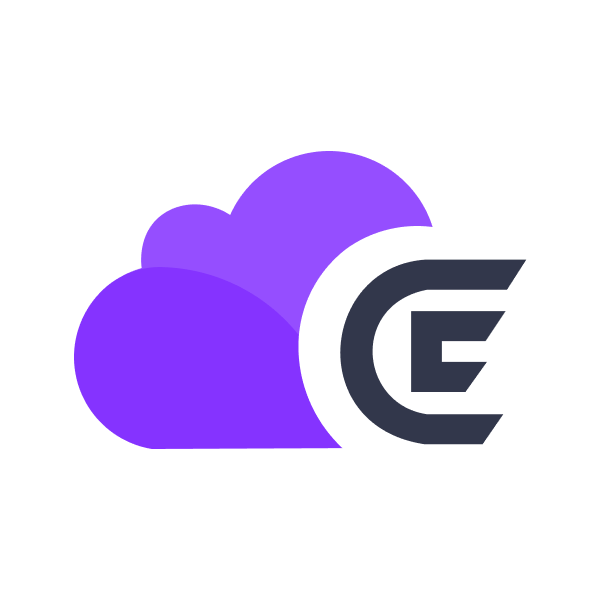 CloudEvents
CloudEvents


