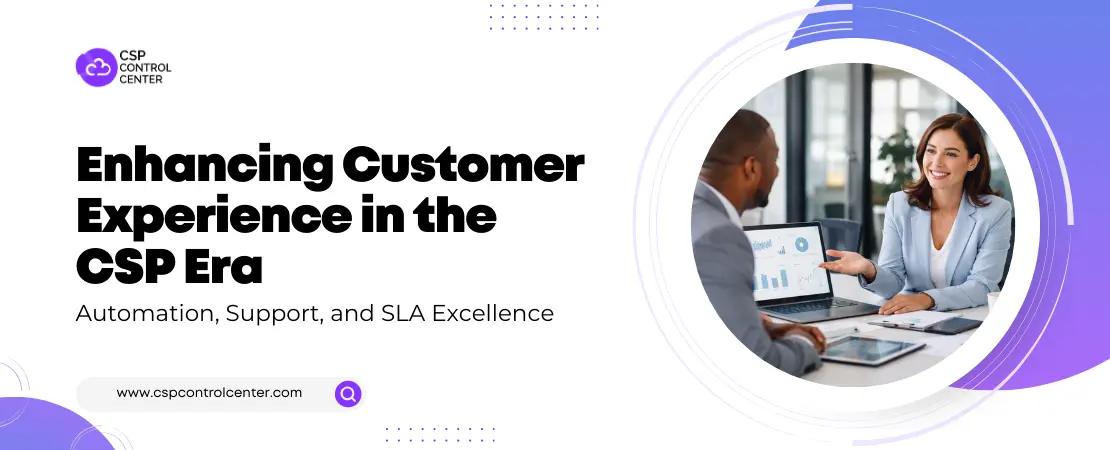In today’s fast-paced business world, to achieve growth, you need to constantly look for ways to streamline your operations including Microsoft CSP billing processes. Billing is a critical function for any business including Microsoft CSP business. Microsoft CSP billing can be both time-consuming and susceptible to errors due to complex billing structures and a large customer base. Let us explore how the transformation from manual to magical billing processes has revolutionized the way businesses handle their finances.
Billing processes have seen significant evolution to align with the dynamic demands of businesses. Manual Microsoft CSP billing relies on resource-intensive methods for managing billing and invoicing processes. It usually involves significant human effort and time to gather usage data, monitor customer subscriptions, calculate charges, generate invoices, track payments, and chase down overdue payments.
Following a manual Microsoft CSP billing system can lead to significant and far-reaching consequences for your business. A clear drawback of manual bill processing is delayed invoicing and payment processing. Manual Microsoft CSP billing is inherently slow as the invoices must be created, sent out, and processed individually. This can result in customer dissatisfaction and hinder your business’s growth. If customers don’t receive their invoices promptly or experience delays in payment processing, they lose confidence in your ability to provide service. This can cause them to leave and make it harder to attract new customers.
Another problem with manual billing systems is generating invoices that can be inaccurate in terms of prices, usage, or customer details. Inaccurate invoicing results from human error and is compounded by a high volume of transactions and complex billing structures. Such errors can result in disputes, and customer grievances, and increase administrative workload in rectifying the invoices. Manual billing processes increase the likelihood of lost or misplaced invoices. Your customers might not receive the invoices, or they might misplace them, both of which results in non-payment. Missing invoices lead to delayed payments and can cause cashflow issues for your business. With manual billing, tracking payments also becomes laborious and time-consuming, your team will have to spend time conforming payment status with customers which can strain your relationship with your customers.
Besides these, manual Microsoft CSP billing systems provide limited visibility into billing data. It is challenging to identify trends, analyze customer spending, and make informed business decisions related to product features and pricing.
Magic of Automating Microsoft CSP Billing
Given the significant challenges that can slow down your business growth, it becomes increasingly clear that automating your Microsoft CSP billing processes has become a necessity. Let us explore how the magic of automation can help you address these challenges and transform Microsoft CSP billing processes.
Improved Efficiency
Automated Microsoft CSP billing systems can streamline various aspects of your business. By automating repetitive tasks such as generating invoices, processing payments, reconciling billing data, tracking payment data, and sending payment reminders you can significantly improve your operational efficiency. When these routine and time-consuming tasks are automated, your team is no longer burdened with manual billing processes. This reduces employee fatigue and enhances their productivity allowing them to focus on more value-oriented activities. The employees’ freed-up time can be focused on building stronger customer relationships, identifying new business opportunities, training, and upskilling to stay competitive.
Enhanced Customer Happiness
Microsoft CSP billing automation solutions help eliminate the drudgery of manual billing. Manual billing can often lead to errors and delays leading to a less-than-optimal customer experience. By automating your Microsoft CSP billing processes, you create an efficient, error-free, and customer-focused billing experience. With automated billing, your customers receive accurate invoices on time, have real-time visibility into their billing data, have more control over their billing with a variety of self-service options, receive automatic reminders about upcoming payments, etc. All these features of a Microsoft CSP billing automation solution foster trust and enhance the overall customer experience which is necessary for the long-term growth and success of your business. As per a survey by PwC, “ 73 percent of customers feel that experience is an important factor in their purchasing decisions.”
Decreased Customer Support Tickets
In case the invoice has errors in terms of pricing, usage, or any other billing detail, your customers will raise a support ticket. Resolving the support ticket will require time and effort both from your team as well as your customer. When your customers receive accurate invoices the likelihood of customer disputes decreases. Accurate invoicing not only reduces your workload but also makes your customers trust your billing process more.
Apart from accurate invoicing, the self-service feature offered by Microsoft CSP billing automation solution, allows customers to manage their accounts, view upcoming renewals, make payments, and much more on their own without the need to contact customer support. This further decreases the quantity of customer support requests, as customers can solve many billing issues themselves.
Increased Revenue
Microsoft CSP billing automation solutions not only enhance the operational efficiency of billing but can play a significant role in increasing revenue. When you automate your Microsoft CSP billing, your customers receive invoices without errors and on time. This enhanced accuracy fosters trust and satisfaction among customers. When customers are happy, they are less likely to switch to a competitor which leads to repeat business and increased recurring revenue. In addition, automated billing systems let you adjust prices and plans to suit customer preferences and market shifts. This makes it easier to attract new customers and retain existing ones which boosts revenue.
Lowered Expenditures
Billing errors due to manual processes lead to customer disputes and delayed payments. Resolving customer billing issues increases your administrative costs. Billing automation with prompt and error-free invoices results in lower billing issues which leads to a substantial reduction in administrative costs. This allows you the freedom to redirect resources towards other critical areas of your business, such as service improvement, developing innovative solutions, strengthening customer engagement, launching marketing campaigns, etc.
How to Transform Microsoft CSP Billing Processes with Automation
Transforming Microsoft CSP) billing processes with automation is crucial for modernizing and optimizing your business operations. Here are a few key steps you need to follow to make your billing magical.
Evaluate your current billing procedures
The first step in transforming your billing processes is to evaluate your current billing procedures. Doing so will help you identify the pain points within your billing system. You will be able to determine the challenges that your team faces while generating invoices, tracking, and collecting payments, resolving customer complaints, etc. Assessing your current billing practices will also help you determine whether customers are satisfied with the current billing process, or do they face any issues with invoices and payments. Scrutinize each step of the billing cycle from the order placement to the payment collection. You can take feedback from your customers, review your billing data, and compare your billing processes to those of other CSPs. These will help you identify areas for improvement where automation can be implemented.
Select a suitable billing automation platform
Choosing the right Microsoft CSP billing automation tool is crucial if you are looking to streamline your financial processes and improve overall efficiency. As there are several billing automation tools available on the market, it is necessary to select one that meets your current as well as future business needs. You need to consider factors such as the cost of the platforms, level of customization available, integration with your existing systems and tools, and scalability to ensure that the platform can adapt to your business’s growth, security of financial data, user-friendly interface, and reliable customer support. Apart from this, the billing automation tool should have all of the features that are needed to automate your billing processes. Some of the features that you need are invoice generation, payment processing, reconciliation, real-time reporting and analysis, billing flexibility, and a self-service option for customers. To know more about the features to look at, read our blog on choosing the right Microsoft CSP billing tool. Reading reviews, requesting a demo, etc can also help select the right billing automation solution for your business.
Put the billing automation system into action
Once you have selected the billing automation tool the next step is to put that tool in action. You need to start with developing a plan for the transition that outlines the steps involved, timelines, and resources allocated for the implementation. This is necessary to avoid any business disruption when implementing the new system. Once you have a comprehensive plan in place, you need to integrate billing automation with other systems, such as CRM, accounting software, PSA software, and other business applications. The integrations will help you in migrating customer data smoothly and streamline billing processes. Before you launch the billing automation system, ensure that your staff is trained to use it. Keep your customers informed about the new billing system that you are implementing and explain its benefits to them.
Monitor billing performance
Next, you need to monitor the performance of the billing automation system on an ongoing basis. This will enable you to pinpoint any areas where the system can be improved. It will also ensure that your customers are consistently provided with precise and punctual invoices. This proactive approach to improving the billing systems will contribute to a positive customer experience and strengthen your relationship with your customers. Some key metrics to monitor the performance of billing automation solutions include billing accuracy, billing cycle time, revenue leakages, customer satisfaction, payment collection efficiency, dispute resolution time, cost savings, ability to support business growth, etc.
Continuously improve billing processes
Once your billing automation system is firmly in place and you are regularly monitoring its performance, it’s time to shift focus on continuously improving your billing operations. Constantly improving your billing system will ensure that it adapts to your business’s and customers’ evolving demands. Some specific ways to continuously improve your Microsoft CSP billing processes include gathering feedback from customers, leveraging the data generated by your billing system reviewing your billing data and metrics regularly, and staying up to date with the latest features and functionalities available in the billing automation solution.
Turn Manual billing to Magic with C3
Are manual billing processes keeping your business from growing? It is time to say goodbye to your billing woes and embrace the Magic of billing automation. C3 offers you the ultimate Microsoft CSP billing automation solution that makes the transition from manual to magical billing simple.
- Automate the entire billing cycle from invoice generation to payment processing with C3. With C3 you can customize invoices to your customer’s exact requirements and manage advance payments and adjustments without the need for manual data entry and calculations.
- Empower your customers to take control of their subscriptions without the necessity of reaching out to customer support. The self-service feature offered by C3 not only enhances the customer experience but also reduces the workload on your support team.
- Effortlessly integrate C3 with your PSA solutions like ConnectWise Manage and Datto Autotask. C3 supports a wide array of integrations eliminating the need for any manual intervention, saving you time, and reducing errors.
- Leverage the valuable data, analytics, and insights provided by C3 to make data-driven decisions to grow your business.
Book a demo to learn more about the Ultimate Microsoft CSP billing automation solution by C3.

 CSP Control Center
CSP Control Center
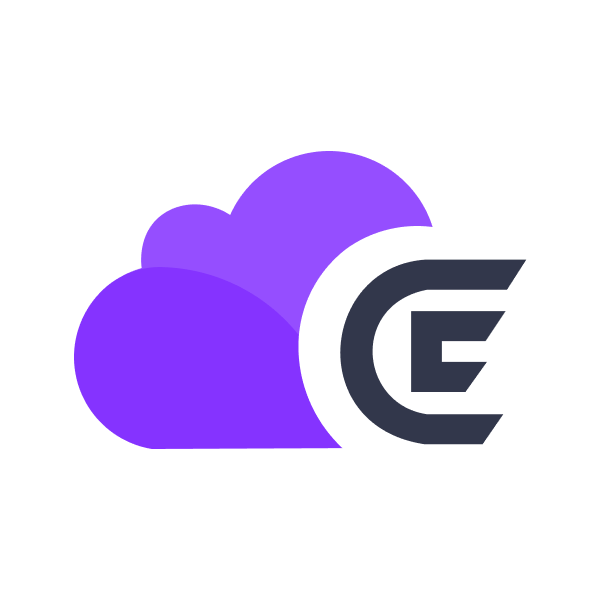 CloudEvents
CloudEvents